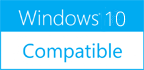Free Mobi to PDF Converter 1.0
Please use one of the links below to download Free Mobi to PDF Converter
Antivirus Information
We did not scan Free Mobi to PDF Converter for viruses, adware, spyware or other type of malware. For your own protection it's recommended to have an updated antivirus installed on your computer when downloading and installing programs from Windows10Compatible. We strongly recommend you to use Antivirus and check Free Mobi to PDF Converter for viruses before you install.
Windows10Compatible lists downloads from various software publishers, so if you have a question regarding a particular software contact the publisher directly. The download links for Free Mobi to PDF Converter are provided to you by Windows10Compatible without any warranties, representations or gurantees of any kind, so download at your own risk.
Publisher Description
As the name suggests, the Free MOBI to PDF Converter converts eBooks available in the former file type to the latter. With the batch conversion feature, users can save a lot of time and effort by converting a number of MOBI files in one go. It is a very handy tool that is easy to use and can be operated by even someone who is new to such technology. MOBI is a flagship of Amazon and requires a Kindle eReader to open such files. With the PDF, users can read their books on a number of platforms and eReaders. So, the latter is a more compatible format and hence, the need for the Free MOBI to PDF Converter. It is a light weight tool that does not need much disk space either. Within a few minutes, users can download and install the software on any device that runs on Windows OS. The most significant feature of this freeware is that the layout and quality of the MOBI files is kept intact and the resultant PDF files appear similar to the source. A user friendly interface is yet another feather in the cap. There are no complex settings whatsoever. Once the Free MOBI to PDF Converter is initiated, users need to drag and drop the files that need converting onto the software. They can add as many of them as they wish and can even remove some and all of them with just a few clicks. The next step would be to select the output folder. When this is done, users need to click on the 'convert' button. The presence of a progress bar on the interface allows them to check the time left for the completion of the process.
RELATED PROGRAMS
Free Mobi to AZW Converter
The basic difference between AZW and Mobi is the DRM protection in the former. However, it is a fact that some eReaders do not support the .mobi file extension and in all such cases, it is better to convert the...
- Freeware
- 20 Jul 2015
- 1.11 MB
Free Mobi Converter
The Free Mobi Converter tool is an advanced and powerful too that is designed to convert Mobi files into various other file formats such as PDF, HTML and TXT format easily and quickly. The software interface of this utility program...
- Freeware
- 20 Jul 2015
- 2.39 MB
Free PDF to Mobi Converter
The Free PDF to Mobi Converter is a software app that is capable of converting PDF files and documents into Mobi files. The software interface of this versatile converter tool is plain and intuitive. It has a few features which...
- Freeware
- 20 Jul 2015
- 2.5 MB
Free ePub to MOBI Converter
Having a number of ePub books which cannot be enjoyed can prove to be a very daunting experience. All those users who have a Kindle reader and wish to convert their ePub files to a compatible format, the Free ePub...
- Freeware
- 20 Jul 2015
- 1.66 MB
Mobi Transfer Free Edition
Support iOS8.Powerful and easy-to-use software for managing your iPhone/iPad/iPod(iOS Device);Upgrade your new iPhone/iPad/iPod,Quickly migrate all data of the old iOS Device to the new iPhone/iPad/iPod;Freely transfer,Very easy to transfer between iOS Device and PC Folder,iTunes library or other iOS Device;Convenient...
- Freeware
- 20 Jul 2015
- 10.24 MB